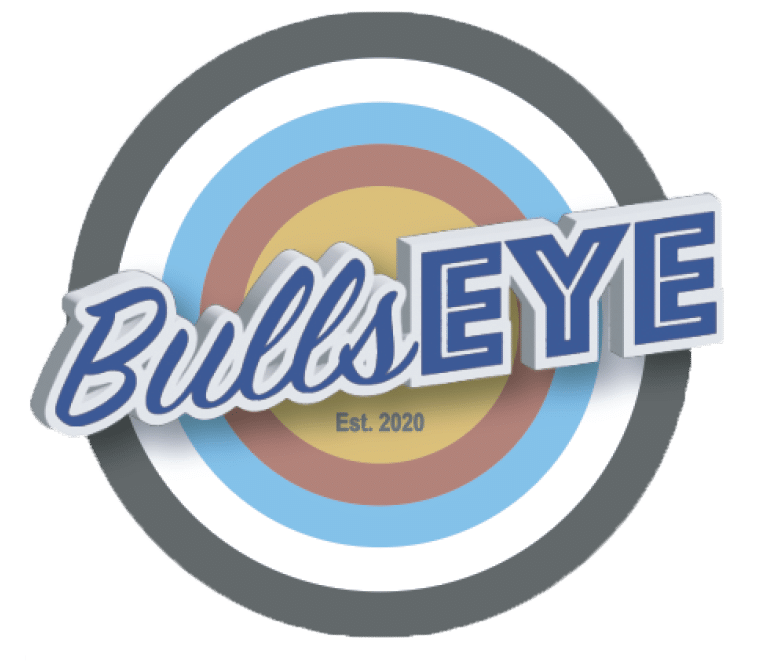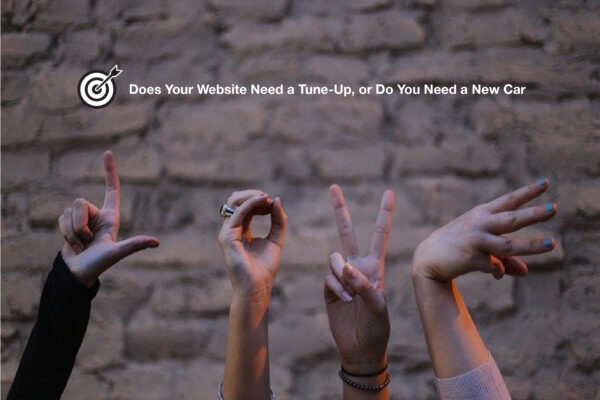Key to boosting your professional network, be it for finding a job, finding staff, connecting with partners, suppliers or buyers, LinkedIn is King. It works wonders for your thought-leadership, social proof, legitimacy and credibility, and needs to be a part of your marketing strategy.
Reported in October 2022, LinkedIn has 875 million users worldwide with 12.7 million Aussie profiles (that’s a whopping 48.7% of the population). Over 57% of Australian users are between the ages of 25-34.
- Your profile will get 21 times more views with photos than without and will achieve a 98% better comment rate.
Use photos you have to hand, with some minor tweaks and cropping to add as media or that will suit your story. It’s easy to find pro photos or illustrations from the array of free photo services online. - Interestingly, long-form content gets more shares on LinkedIn compared to other content.
So, forget about restrictive character limits, cut loose, and write long and proud. Ideally, you create a 500-800 word blog for your website and then repurpose that content across your various social media platforms. Repost articles or create thought provoking conversation starters. The best tactic is to vary the length of your posts and have a diverse range of media (images, carousels, and video), to keep your audience enthusiastic to see your content. - Of worldwide users, 90 million are senior-level influencers, and 63 million are in decision-making positions.
What business doesn’t need to talk to this audience? Spend the time finding and connecting to the right people in your industry and then shape your messaging to this segment. - LinkedIn is 277% more effective than Facebook in generating leads, with 45% of marketers gaining customers via the platform.
That’s pretty a compelling reason to be sure LinkedIn is a part of your marketing strategy. Take the time to work out how to use it to your advantage with engaging content and compelling triggers, or get help to kick start or boost your profile and business page. - A Business-to-Business powerhouse, LinkedIn makes up for over 50% of all social traffic to B2B websites.
If you are a B2B operation, it’s critical you have a fully fleshed out business page, with regular, relevant posts and a schedule for growing your followers. Even if your main business is to consumers, there is enormous value in recontextualising your messaging to reach partners, suppliers and new business channels. - Use hashtags, you’ll achieve three times more views of your content.
Now, that doesn’t mean you can scrimp on the content itself; it needs to still be high calibre and relevant. But hashtags give you reach outside of your network to other audiences and industries. Be sure to research and find the best ones for each post, aiming for a mix of high follower as well as lesser popular ones, these may deliver a more engaged niche audience. Consider a company or campaign specific hashtag, usually three or four words, that can be appended to business and employee posts to increase visibility. - LinkedIn Profile or LinkedIn Page? Know the difference and take advantage of the unique features.
You profile is specifically about you for your connections, whereas the business page is public and open for anyone to follow. There are heaps of useful tools available to grow your connections and you should have a plan around moving your personal audience over to become followers of the business page. It takes time as there are monthly credit limits, but the slow steady commitment will pay off. - Understand the basics: customise your url and profile, add a video intro, consider turning on Creator Mode for additional tools.
Having a bespoke url adds polish to your profile and aids discoverability, so does a great headshot and clever banner, which can visually represent you and your sphere of interest. Make sure you use exactly the correct company or institution name to be sure the logo appears on your profile. With Creator Mode switched on you can add an intro video to your profile, which is incredibly important if you ARE your business. - Understand the basics: request (and give) endorsements and recommendations.
Just like reviews, these boost your professional legitimacy. And, on your business page, post content mentioning your clients, partners or suppliers using the @ symbol, which encourages them to engage, comment, repost to their network. - Understand the basics: make sure your team are all shown as employees on your business page and that they comment and share your company posts.
Having a grasp of these basics means you’re really capitalising on the features available to you from LinkedIn and are the difference between looking professional or a bit scrappy.
Sources: linkedin.com, smperth.com, datareportal.com, hubspot.com